Unlock the full potential of your financial management with BBR's innovative and user-friendly features.
Automatically converts transaction details from images into text entries, streamlining the process of recording expenses and incomes.
Offers the convenience of exporting all transaction data into a PDF format, ideal for tax purposes or financial reviews.
Facilitates easy sharing of transaction details with family members or financial advisors, promoting transparency and collaborative budgeting.
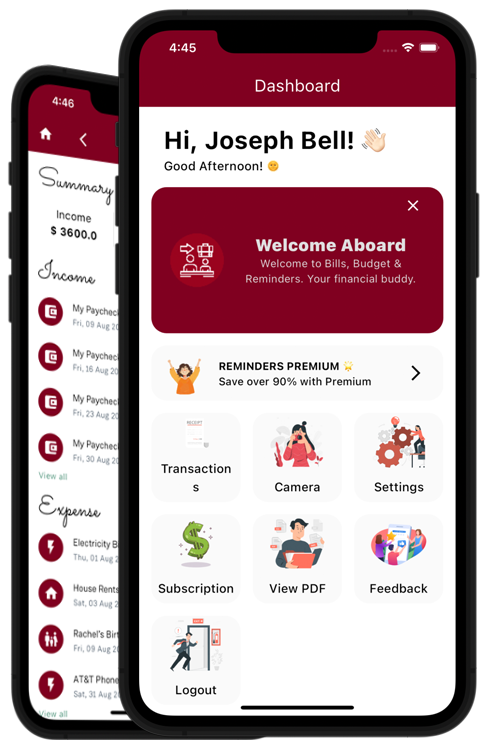
Sends timely notifications for upcoming bills, payments, or personal reminders like birthdays, ensuring you never miss important dates.
Provides round-the-clock customer support to assist with any app-related issues or queries, ensuring a smooth user experience.
Engages users with regular sweepstakes and giveaways, which can provide financial relief or rewards for continued app usage.
Follow these step-by-step guide to help you understand what you need to do to get started and make the most out of the BBR app experience.
Navigate to the App Store or Google Play. Search for "BBR" and download the app to your mobile device. Installation is quick and seamless, ensuring you can start managing your finances right away.
Open the app and sign up for an account. You'll need to provide some basic information to create your profile. Opt for our freemium model to explore basic features, or subscribe to unlock premium functionalities.
Dive into the full experience of BBR. Set up bill reminders, manage your budgets, participate in giveaways, and utilize our advanced AI-driven tools for a comprehensive financial planning solution.
Total App Downloads
App/Play Store Reviews
Giveaways (in dollars)
Transactions Added
Explore a visual tour of the BBR app through our curated gallery of screenshots. Each image highlights the user-friendly interface and innovative features that make managing your finances seamless and efficient.
This FAQ section is designed to quickly address the key queries you may have. Contact us should you have other questions
Download BBR from the App Store or Google Play, open the app, and follow the prompts to sign up by entering your basic information. You can start with a free plan and upgrade to premium at any time.
The premium plan offers advanced features such as detailed analytics, customized reminders, priority support, and exclusive access to our weekly sweepstakes.
Every week, premium plan subscribers who are actively using the app can participate in our sweepstakes. To enter, users must share their story via the contact form and follow us on Instagram. The prize details are clearly listed on the sweepstakes page, and all prizes comply with app store guidelines.
Yes, BBR allows you to export all your transactions and financial data in PDF format, making it easy for review or tax preparation.
BBR uses industry-standard security measures, including optional biometric locks such as Face/Touch ID. Always keep your app updated and use a strong, unique password for your account.
Still have a question? Ask your question here
Subscribe to our newsletter and be the first to know about updates, financial trends, and giveaways. We do not spam
We don’t share your personal information with anyone or company. Check out our Privacy Policy for more information.
Please use the form below to get in touch with us. We usually respond within minutes, if you do not hear from us after 6 hours, please use an alternate means of contact.
USA
Europe
Worldwide
24/7
Your message has been recieved! We'll revert back to you shortly.